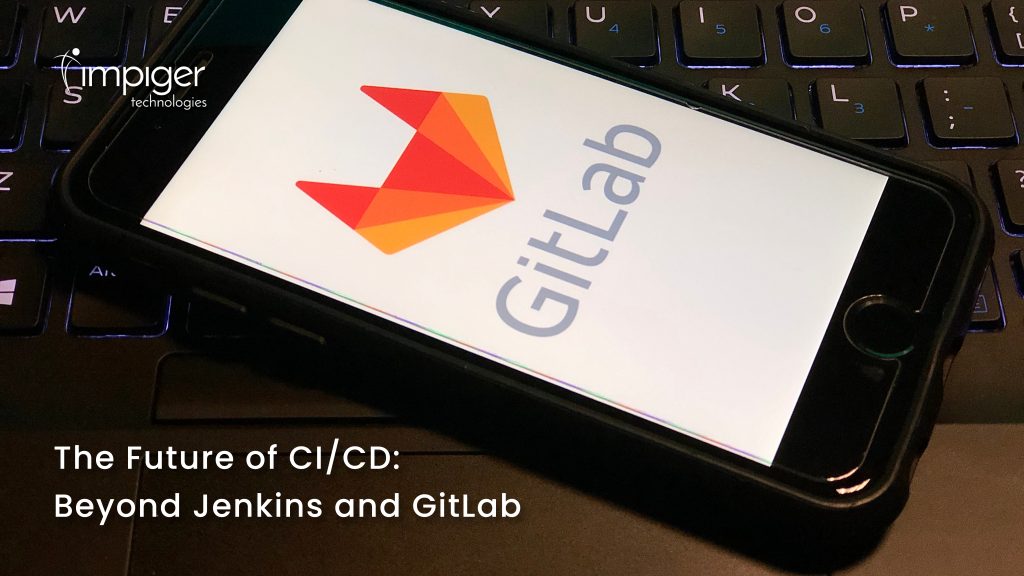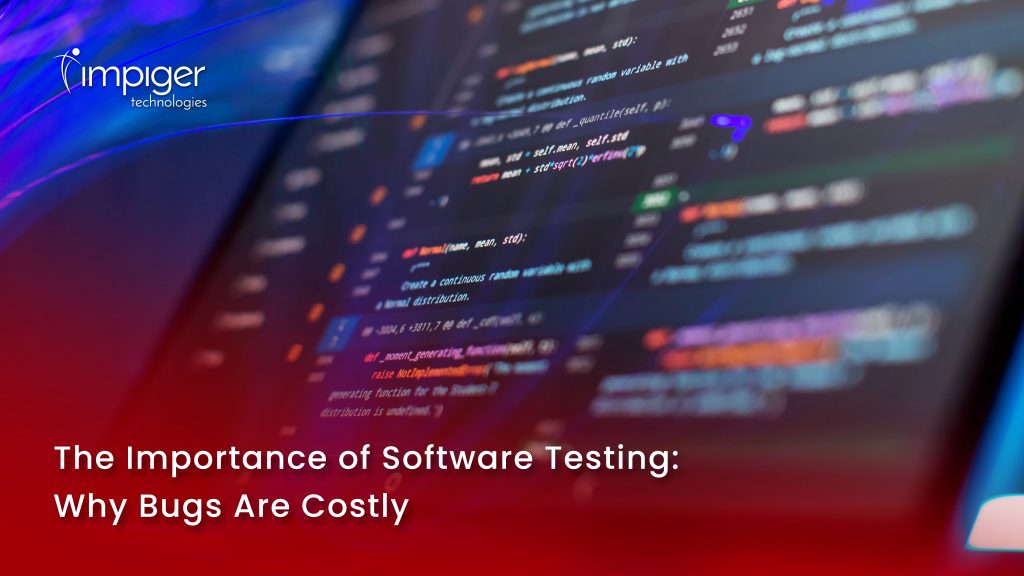Introduction
In today’s digital workplace, the need for effective communication and collaboration is paramount. Modern intranet portals arIn the world of software development, ensuring the quality and reliability of applications is paramount. Software testing plays a crucial role in identifying and fixing bugs, improving performance, and ensuring that the final product meets user expectations. There are various types of software testing, each serving a specific purpose in the software development life cycle (SDLC). This comprehensive guide will delve into the different types of software testing, helping you understand their importance and applications.e evolving to meet these demands, incorporating social features that transform them from static information repositories into dynamic, interactive platforms. These social features play a critical role in enhancing employee engagement, fostering a collaborative culture, and improving overall productivity. Let’s explore how social features are reshaping the landscape of intranet portals.
1.Unit Testing
What it is:
Unit testing involves testing individual components or units of a software application in isolation. This type of testing focuses on verifying the functionality of a specific section of code, typically a single function or method.
Purpose:
To ensure that each unit of the software performs as expected.
Tools:
JUnit, NUnit, PyTest, TestNG.
When to Use
: During the development phase to catch and fix bugs early.
Benefits:
- Early detection of bugs
- Simplifies debugging
- Facilitates code refactoring
2.Integration Testing
What it is:
Integration testing examines how different modules or components of an application interact with each other. This type of testing is conducted after unit testing and ensures that integrated units work together correctly.
Purpose:
To detect issues in the interaction between integrated units.
Tools:
Jenkins, Travis CI, Selenium, SoapUI.
When to Use
: After unit testing and before system testing.
Benefits:
- Identifies interface defects
- Ensures components work together
- Improves reliability
3. System Testing
What it is:
System testing involves testing the complete and integrated software system to verify that it meets specified requirements. This type of testing is performed on a complete, integrated system to evaluate its compliance with the specified requirements.
Purpose:
To validate the end-to-end system specifications.
Tools:
QTP, TestComplete, Selenium, LoadRunner.
When to Use
: After integration testing, before user acceptance testing.
Benefits:
- Validates the software as a whole
- Ensures the system functions correctly
- Verifies compliance with requirements
4. Acceptance Testing
What it is:
Acceptance testing, also known as User Acceptance Testing (UAT), is conducted to determine whether the system satisfies the acceptance criteria and whether it is ready for deployment. This type of testing is usually performed by the end-users.
Purpose:
To ensure the software meets business requirements and is ready for production.
Tools:
FitNesse, Cucumber, HP Quality Center.
When to Use
: After system testing, before going live.
Benefits:
- Validates business needs
- Ensures readiness for production
- Gains user acceptance
5. Regression Testing
What it is:
Regression testing is performed to ensure that recent code changes have not adversely affected existing functionality. It involves re-running previously conducted tests to verify that the software still performs correctly.
Purpose:
To detect any defects introduced by recent changes.
Tools:
Selenium, QTP, Rational Functional Tester.
When to Use
: After any code changes, such as bug fixes or feature additions.
Benefits:
- Ensures new code changes do not introduce new bugs
- Maintains software quality
- Enhances stability
6. Performance Testing
What it is:
Performance testing evaluates the speed, responsiveness, and stability of a software application under a particular workload. It includes Load Testing, Stress Testing, and Scalability Testing.
Purpose:
To ensure the application performs well under expected and peak load conditions.
Tools:
JMeter, LoadRunner, NeoLoad.
When to Use
: Before deployment to ensure the system can handle expected user loads.
Benefits:
- Identifies performance bottlenecks
- Ensures system reliability under load
- Improves user experience
7. Security Testing
What it is:
Security testing aims to identify vulnerabilities and security flaws in a software application. It involves testing the application for various security threats such as SQL injection, XSS, and data breaches.
Purpose:
To ensure the application is secure from potential threats.
When to Use
: Throughout the development lifecycle, especially before deployment.
Tools:
OWASP ZAP, Burp Suite, Nessus.
Benefits:
- Protects against data breaches
- Ensures compliance with security standards
- Safeguards user data
8. Usability Testing
What it is:
Usability testing assesses how easy and user-friendly a software application is. It involves real users performing specific tasks to identify usability issues.
Purpose:
To ensure the application is easy to use and meets user expectations.
Tools:
Lookback, Crazy Egg, Hotjar.
When to Use
: During and after development, before the final release.
Benefits:
- Improves user satisfaction
- Enhances user experience
- Identifies user interface issues
9. Compatibility Testing
What it is:
Compatibility testing ensures that a software application works correctly across different environments, such as different browsers, operating systems, and devices.
Purpose:
To verify that the application is compatible with various environments.
Tools:
BrowserStack, Sauce Labs, CrossBrowserTesting.
When to Use
: Before final release, especially for web and mobile applications.
Benefits:
- Ensures application works on all targeted environments
- Identifies compatibility issues
- Broadens user base
10. Exploratory Testing
What it is:
Exploratory testing involves simultaneous test design and execution without predefined test cases. Testers explore the application to identify defects based on their intuition and experience.
Purpose:
To discover defects that may not be covered by predefined tests.
Tools:
TestRail, QTest, PractiTest.
When to Use
: At any stage, but particularly useful in early development and before major releases.
Benefits:
- Identifies unexpected issues
- Encourages tester creativity
- Provides rapid feedback
Final Thoughts
Understanding the various types of software testing is crucial for delivering high-quality software. Each type of testing plays a unique role in the SDLC, ensuring that the final product is functional, reliable, secure, and user-friendly. By employing a comprehensive testing strategy that includes multiple testing types, organizations can improve software quality, enhance user satisfaction, and achieve business goals more effectively. Implementing these diverse testing methodologies not only helps in identifying and fixing defects early but also ensures that the software performs well under various conditions, meets security standards, and delivers a seamless user experience. As the software development landscape continues to evolve, staying informed about different testing types and best practices will be essential for maintaining a competitive edge.
Blog Reviewed by Kumaresan Selvaraj