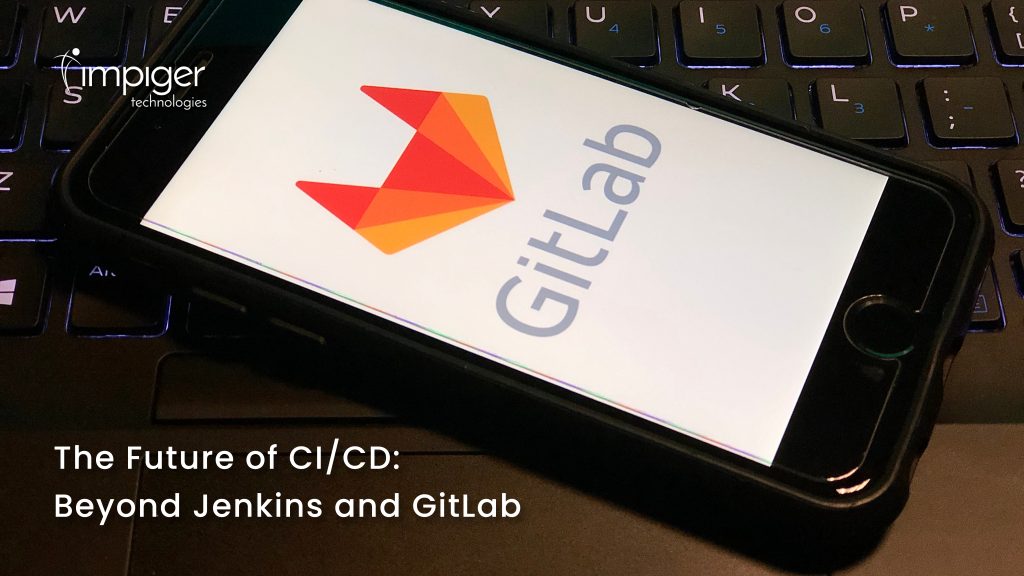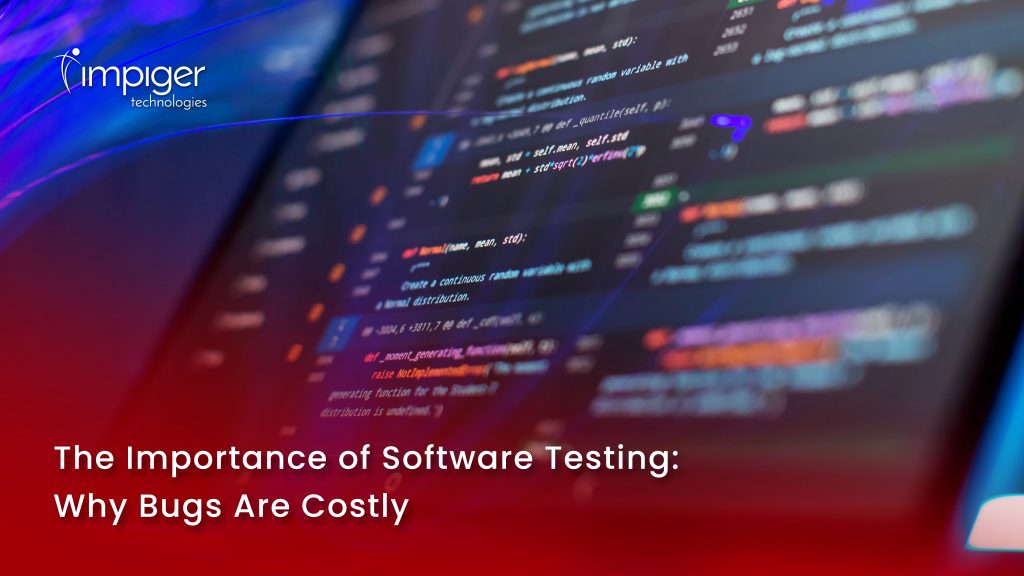In today’s increasingly regulated business environment, compliance is no longer just a checkbox—it’s a strategic priority. From data privacy laws like GDPR and HIPAA to industry-specific regulations, organizations are under immense pressure to manage, protect, and govern their data effectively. Failing to comply can mean hefty fines, damaged reputation, and lost customer trust.
That’s where Microsoft SharePoint comes in.
More than just a document management platform, SharePoint has evolved into a robust compliance and governance tool—helping organizations meet regulatory standards with greater control, transparency, and automation.
1. Centralized Document Management with Version Control
One of the cornerstones of compliance is ensuring that critical documents are stored, tracked, and managed in a secure and structured manner.
With SharePoint, organizations gain a centralized repository for all business-critical documents—eliminating data silos, reducing duplication, and improving access control.
Key capabilities include:
- Automatic version history: Every change is logged, with the ability to revert to previous versions. This is crucial for maintaining audit trails and ensuring traceability.
- Metadata tagging: Enables advanced search and categorization, helping users locate the correct documents quickly—especially useful during audits.
- Role-based access control (RBAC): Restrict access to sensitive information based on user roles, departments, or project groups.
These features ensure employees are always working with the most up-to-date, compliant content while maintaining full visibility into document activity.
2. Automated Records Retention and Deletion
Compliance isn’t just about storing data—it’s also about knowing when and how to dispose of it. Regulations often require organizations to retain records for specific durations and securely dispose of them once they’re no longer needed.
SharePoint’s Information Management Policies allow organizations to:
- Define custom retention schedules based on document type, department, or regulation.
- Trigger review workflows that notify compliance officers before a document is archived or deleted.
- Automate deletion processes, ensuring data doesn’t linger beyond its useful life and increasing data hygiene.
By automating records retention, SharePoint minimizes the risk of non-compliance due to manual errors or outdated processes.
3. Audit Trails & Transparency
In regulated industries, proving compliance is as important as being compliant. SharePoint supports detailed audit logging, tracking every user interaction with documents and sites.
This transparency provides:
- Real-time activity logs: Know who accessed or modified a document, when it happened, and what changed.
- Support for internal and external audits: Generate custom reports to demonstrate compliance efforts and access histories.
- Detection of anomalies: Spot unusual behavior patterns that may indicate policy violations or unauthorized access.
Audit capabilities help organizations not only identify and fix issues quickly, but also establish a culture of accountability and trust.
4. Data Loss Prevention (DLP) and Security Controls
Data protection is central to most compliance standards. SharePoint, particularly when integrated with Microsoft Purview, delivers robust Data Loss Prevention (DLP) capabilities that proactively safeguard sensitive information.
Here’s how:
- DLP rules detect when users try to share or upload confidential information like credit card numbers, social security numbers, or IP.
- Information Rights Management (IRM) restricts actions like printing, forwarding, or copying sensitive files.
- End-to-end encryption ensures data is protected both at rest and in transit.
- Sensitivity labels automatically classify and enforce protection settings on files based on content.
These layers of protection ensure your business meets privacy regulations and builds customer confidence.
5. Alignment with Global Regulations
As businesses expand globally, they face a patchwork of data protection laws. SharePoint offers multi-geo capabilities, allowing organizations to store data in specific geographic regions to comply with local data residency rules.
Other global-ready features include:
- Legal holds: Prevent deletion of content relevant to litigation or investigations.
- eDiscovery tools: Quickly search and extract information required during legal proceedings.
- Localization: SharePoint supports multiple languages and region-specific configurations, ensuring a consistent, compliant user experience worldwide.
With Microsoft continuously updating its compliance framework, SharePoint evolves alongside global regulations, reducing risk for international organizations.
6. Collaboration Without Compromise
Collaboration is critical—but it shouldn’t come at the cost of compliance. SharePoint strikes a powerful balance by enabling real-time collaboration, file sharing, and co-authoring within a governed environment.
Compliance-friendly collaboration includes:
- Secure sharing with external partners using expiration dates, access revocation, and domain restrictions.
- Approval workflows for publishing sensitive documents or content.
- Conditional access policies based on location, device, or user identity—only the right people can access the right data at the right time.
This ensures innovation and productivity flourish while staying firmly within regulatory bounds.
Final Thoughts
From automating records retention to preventing data leaks and providing bulletproof audit trails, SharePoint is a compliance powerhouse when implemented strategically.
But tools alone aren’t enough—you need the right partner to configure, optimize, and maintain your SharePoint environment for maximum compliance impact.That’s where Impiger Technologies comes in. With deep expertise in Microsoft ecosystems, we help enterprises design SharePoint solutions that don’t just meet compliance standards—they turn them into a competitive advantage.