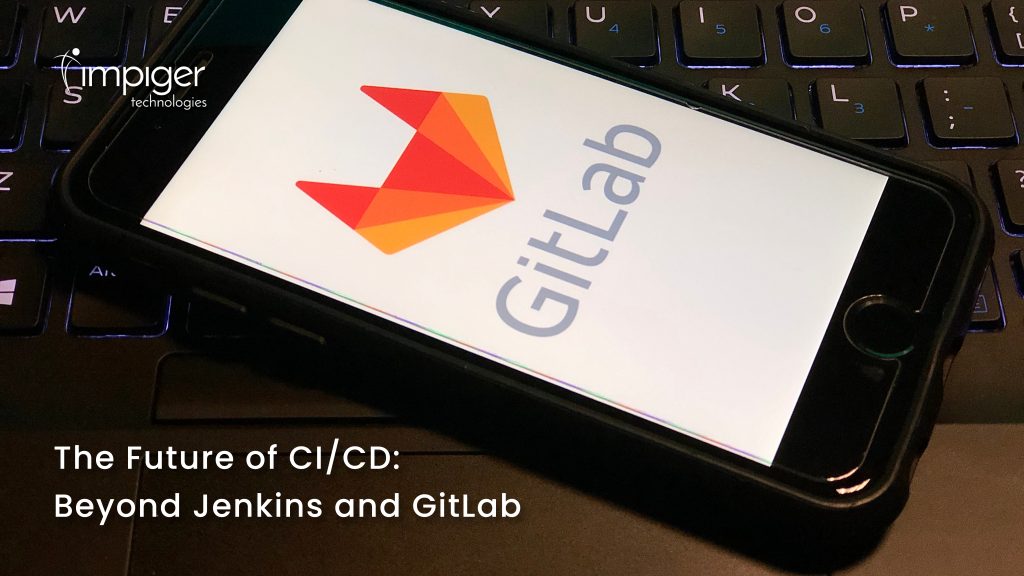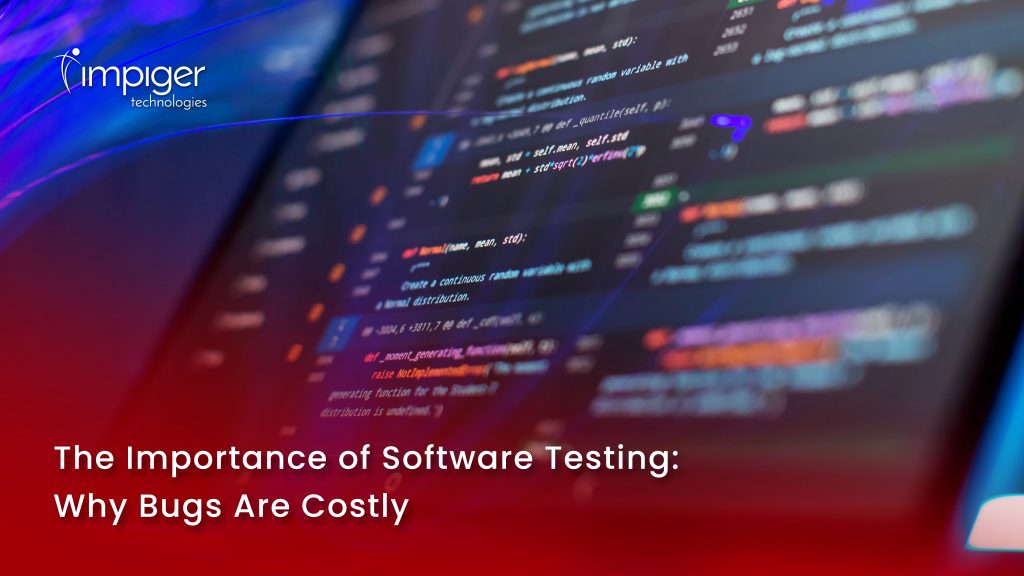In today’s digital workplace, collaboration isn’t just a buzzword — it’s a necessity. With hybrid teams and global workforces becoming the norm, organizations need tools that bring people, content, and conversations together in one seamless flow. That’s where the powerful duo of Microsoft Teams and SharePoint comes into play.
Let’s dive into how integrating SharePoint with Microsoft Teams can supercharge productivity, improve collaboration, and modernize your entire digital workspace.
Why This Integration Matters
Microsoft Teams is where work happens — conversations, meetings, and quick decisions. SharePoint, on the other hand, is where knowledge lives — documents, files, intranets, and structured content.
Bringing the two together means:
- No more switching between apps
- No more hunting for files
- No more fragmented workflows
It’s about giving your teams context, content, and collaboration in a single, unified experience.
1. Centralized Document Management
When a new team is created in Microsoft Teams, a corresponding SharePoint site is automatically provisioned. All documents shared within the team are stored in this SharePoint site, ensuring a unified and secure repository.
What this means for your organization:
- All files are easily accessible and version-controlled.
- Team members can collaborate on documents in real time.
- There’s no confusion about where to find or store important files.
- Access permissions can be managed centrally, improving control.
This eliminates fragmented file storage and ensures content consistency across the organization.
2. Real-Time Collaboration Within a Single Interface
The integration allows users to co-author documents, manage tasks, and share updates without toggling between applications. SharePoint libraries and lists can be added as tabs directly inside Teams channels.
Benefits include:
- Fewer interruptions in workflow.
- Quicker access to shared resources and documentation.
- Increased transparency in project collaboration.
- Improved speed in decision-making due to centralized discussions and file access.
It creates an all-in-one workspace where your team can truly focus on outcomes, not logistics.
3. Enhanced Security and Compliance
Security and compliance are non-negotiable, especially for enterprises in regulated industries. The SharePoint-Teams integration is built on Microsoft’s robust security framework, offering enterprise-grade protection for your data.
Key advantages:
- Controlled access to sensitive documents via SharePoint permissions.
- Built-in data retention and audit trail features.
- Support for compliance with standards like GDPR, HIPAA, and ISO 27001.
- Advanced threat protection and encryption across all data points.
This integration ensures your collaboration tools meet both operational needs and regulatory requirements.
4. Streamlined Workflows and Process Automation
Integrating SharePoint and Teams opens the door to automating repetitive processes and standardizing workflows using Microsoft Power Automate.
Use cases include:
- Automatic notifications when a document is updated or approved.
- Task assignments based on changes in SharePoint lists.
- Workflow templates for onboarding, procurement, and service requests.
This saves time, reduces errors, and allows teams to focus on high-value activities.
5. A Unified Digital Workspace
Organizations can now embed their modern SharePoint intranet directly into Teams using Viva Connections. This creates a seamless internal experience where employees can access company news, policies, handbooks, and resources — all within the same platform they use daily.
This brings multiple benefits:
- Stronger employee engagement and communication.
- Easier discovery of internal content and services.
- Enhanced productivity from a centralized digital hub.
- Improved culture and connectedness, especially in hybrid or remote settings.
By integrating the intranet with Teams, companies remove digital barriers and foster a sense of workplace cohesion.
The Impiger Advantage
At Impiger Technologies, we specialize in creating connected, intelligent, and secure digital workspaces. Our SharePoint and Microsoft Teams integration services are tailored to align with your business goals, enhance collaboration, and simplify IT management.
Whether you’re modernizing your intranet, building custom workflows, or ensuring compliance, we help you unlock the full potential of your Microsoft 365 environment.
Final Thoughts
In a world where agility and collaboration define success, integrating SharePoint with Microsoft Teams is a strategic move. It not only consolidates your tools but also amplifies their value — enabling real-time collaboration, secure document management, and smarter workflows.
Looking to build a more productive digital workplace? Let Impiger help you make the most of SharePoint and Teams — together.